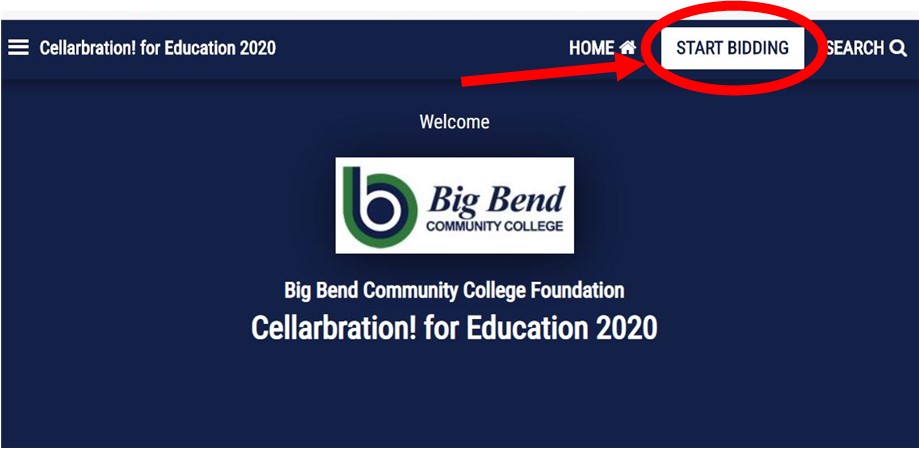Once connected to the Online Bidding Platform
After viewing the video - To sign up as a bidder once connected to the online bidding platform, the first step is to click on the "Start Bidding" button in the top right corner. Refer to the following image.